Loox enables you to comply with your local regulations by offering various disclosures on reviews in your Product Reviews Widget.
In this article, we'll look at the “verified purchase” badge and other disclosures, what they mean, and how to turn them on or off.
Verified Purchase Badge
Using Loox, you can indicate whether each review originates from customers who have actually used or bought the product reviewed.
Automatic review requests
Loox sends review requests to customers who purchased products directly from your store. This allows us to verify the review’s reliability through technical means, such as the customer’s email address. Reviews that are submitted directly through such requests are marked as "Verified purchase", and the following statement will be displayed on the interface on which the review is published: "This review was collected from a verified customer who purchased this item”.
Manual verification
You may manually mark a review as a “Verified purchase” on the Loox admin. If you choose to do so, our Terms of Service require that you use reasonable and proportionate methods to verify that reviews you manually mark as “Verified Purchase” are based on an actual customer purchase or experience. The following statement will be displayed on the interface on which such a review is published: "This review was marked as verified by the store owner".
Imported reviews
When importing reviews from an external source (e.g., migrating from another review solution), you may mark reviews as verified. If you mark an imported review as “Verified”, our Terms of Service require that you have performed reasonable and proportionate methods to verify that those imported reviews are indeed based on a verified purchase. The following statement will be displayed on the interface on which the review is published: "This review was marked as verified by the store owner".
Note: Disclosure texts are automatically translated according to the primary language you have defined in your Settings. You can control which disclosures are displayed by changing your Transparency Settings.
Transparency Settings
Loox enables you to choose what information you wish to disclose about your reviews, like the origins of a review and whether the review was incentivized. To change your transparency settings, go to "Collect Reviews" and then navigate to "Preferences - General".
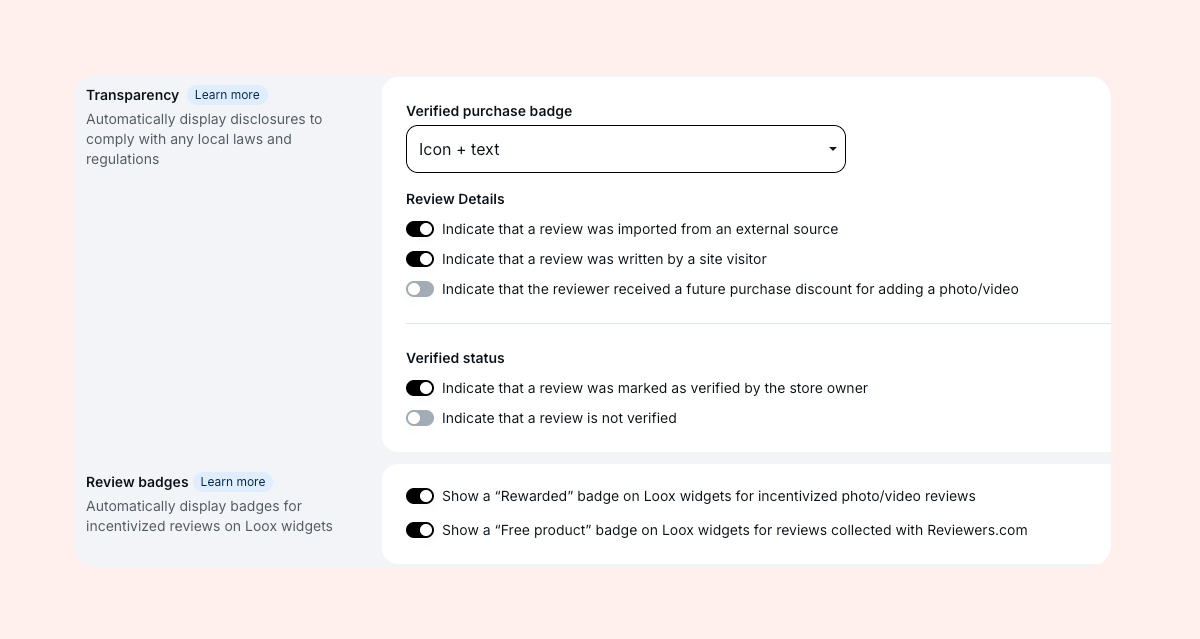
Review Disclosures
Review Details
- Indicate that a review was imported from an external source: Include a disclosure on reviews imported from other sources such as a spreadsheet or using one of Loox's integrations (including AliExpress and ShineOn).
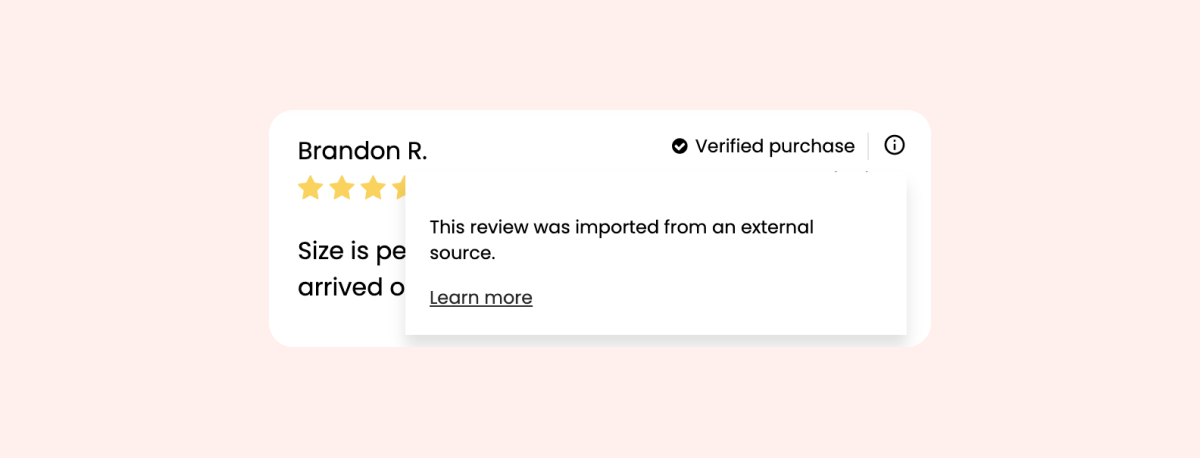
- Indicate that a review was written by a store visitor: Include a disclosure that a review was submitted by a site visitor through the “write a review” button on the product page and not via a Loox review request email.
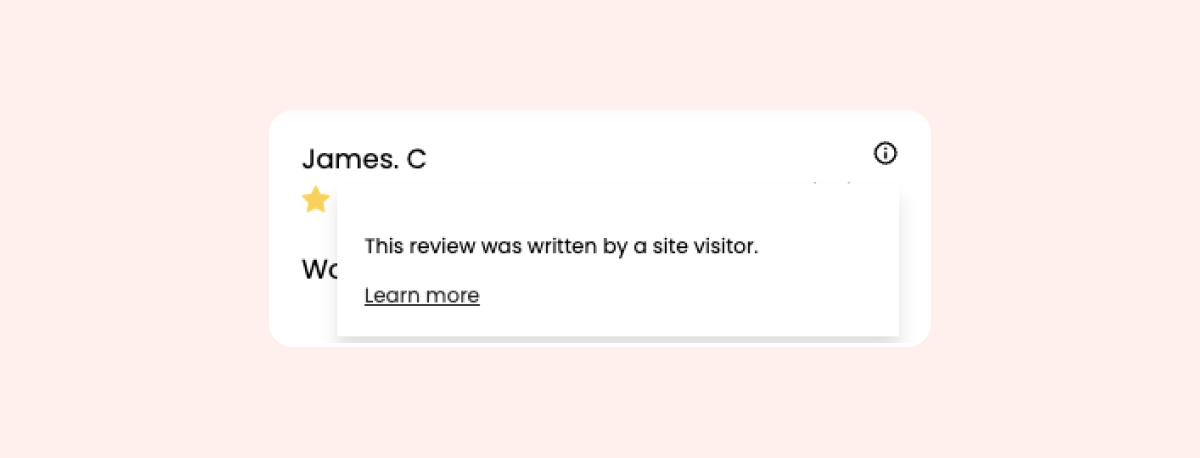
- Indicate that the reviewer received a future purchase discount for adding a photo/video: If a review includes a photo or video that a customer submitted in exchange for a discount, you can include a disclosure that the reviewer received a discount for future purchases for adding review media.
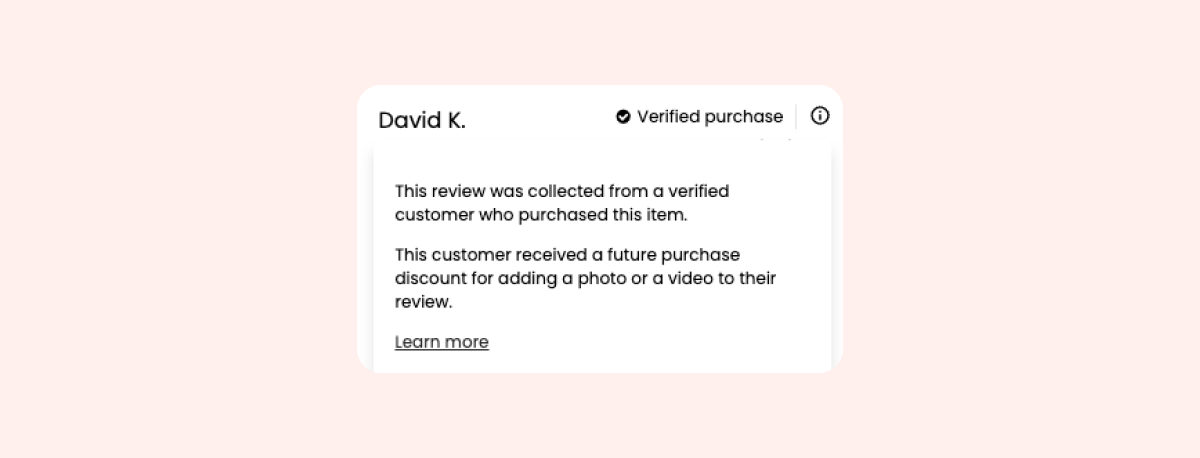
Verified status
- Indicate that a review was marked as verified by the store owner: Include a disclosure on reviews written by site visitors or imported reviews that you marked as verified.
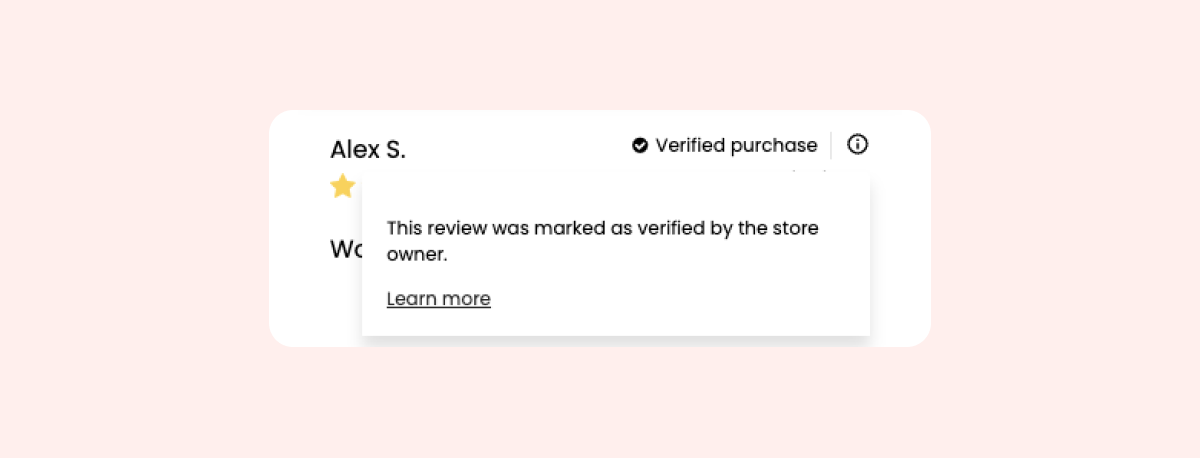
- Indicate that a review is not verified: Display an “Unverified” badge on unverified reviews.
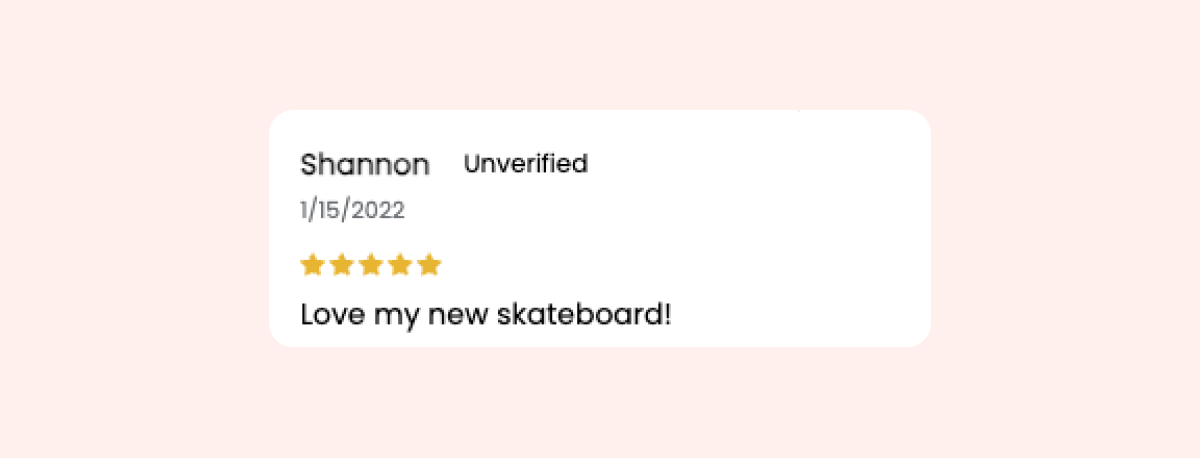
Review badges
- Show a "Rewarded" badge on Loox widgets for incentivized photo/video reviews: Automatically add a "Rewarded" badge when the reviewer got a a future purchase discount for adding a photo/video to their review.

- Show a "Free product" badge on Loox widgets for reviews collected with Reviewers.com: Automatically add a "Free product" badge when the review was submitted via a Reviewers.com campaign.

Learn more about Reviewers.com
Verified review style
You can change how the “Verified purchase” badge appears on reviews in the reviews widget before they are clicked on.
- Icon + Text - Adds text that appears next to the badge:

- Icon only - Only displays the badge next to verified reviews:

FAQs
Q: Can I remove the verified badge entirely from my reviews?
A: You can reach out to our support team to remove the verified badge entirely from your reviews.
