Undo incorrect imports added to your Loox account.
You will have a 7-day window to undo the import of any reviews incorrectly imported to your Loox account.
Warning: Undoing imports must comply with your local laws and regulations. This action is irreversible, and the reviews included in these imports will not be accessible again.
To undo a specific import file
1. On the Import Reviews Page, find the file you want to undo in the "recent imports" table at the bottom of the page.
2. Click the "undo" button on the right.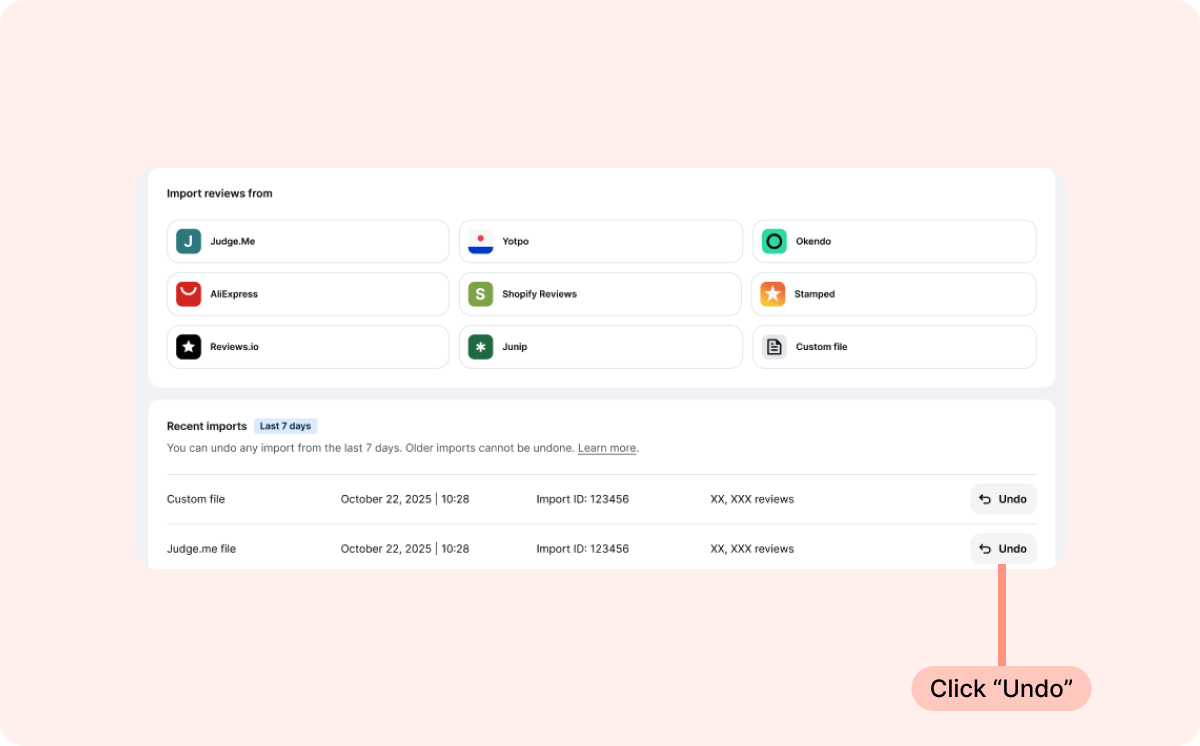
To undo the import of a single review
1. On the “Manage Reviews" page, click the "Add filter" dropdown, and choose "Source" > "Imported in the last 7 days."
2. Find the imported review you would like to undo, open the “... ” button on the top right corner of the review and click "Undo import”.
Warning: The option to undo incorrect imports from your Loox account is only available for a week (7 days) after a review is imported to your Loox account. Once that time period passes, the option to undo that import will no longer be available.
FAQs
Q: Can I delete a review from Loox?
A: Loox doesn’t support deleting individual reviews. You can undo an imported review if it wasn’t added correctly.
Q: What happens when I undo an imported review?
A: The review will be permanently removed from your Loox account and will no longer appear in your store or admin. This action can’t be reversed.
