Review flagging is available on the Convert plan and up. Click here to upgrade your plan.
Use Loox’s AI review flagging to automatically scan new reviews for content that may violate content guidelines.
Why use AI review flagging?
Loox helps you maintain trust and transparency by automatically detecting reviews that may include personal information, offensive language, or other content that violates your store’s terms of service. Instead of manually monitoring every review, you’ll get notified when a review needs your attention.
With AI review flagging, you can keep your reviews compliant with local laws and syndication platforms and prevent inappropriate or sensitive content from appearing on your store.
Enable AI review flagging
To activate AI review flagging:
- Go to "Preferences - General" within "Reviews".
- Scroll down to "AI review flagging".
- Toggle on "Flag reviews that may violate terms of service".
- Loox will automatically scan every new review to identify potential violations.
Note: AI-flagging only applies to new reviews. Existing reviews won’t be re-scanned.
Manually flagging reviews
To manually flag a review:
- In Loox Admin, go to "Manage Reviews."
- Find the review you would like to flag.
- Click the three dots (...) and select "Flag review".
- Select the reason for flagging the review and click "Flag review".
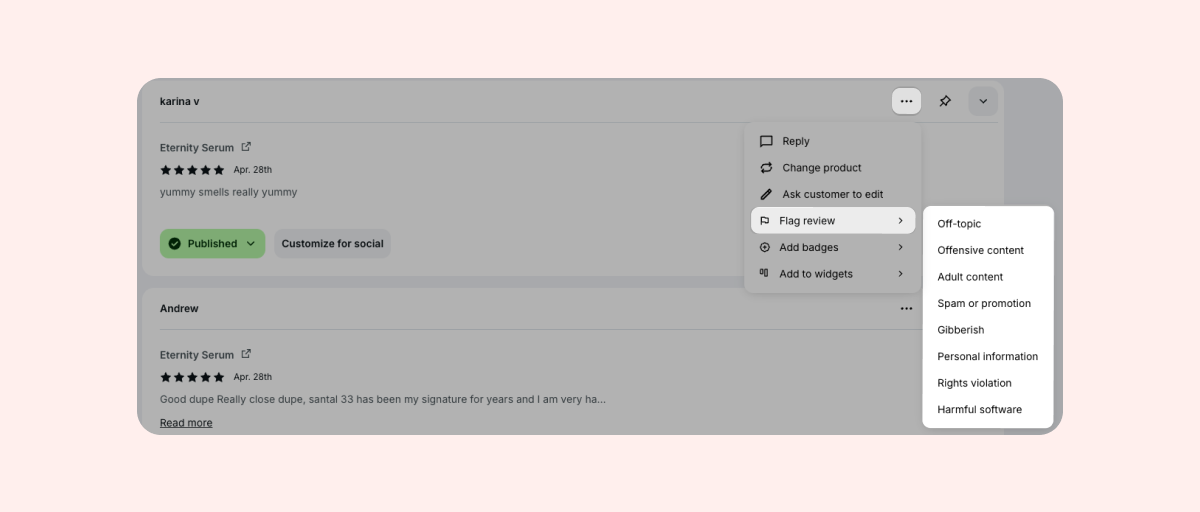
- You can remove the flag by clicking "Remove flag".
- Reviews that are flagged will be marked as flagged on your "Manage reviews" page and will follow your auto-publish settings. Learn more.
Notes:
- Flagged reviews will be set to "Pending" and follow your auto-publish settings. Learn more.
- Removing a flag won’t affect the review’s visibility. You can manage its publish settings at any time. Learn more.
FAQs
Q: Will flagged reviews be unpublished automatically?
A: Flagged reviews will be set to "Pending" and will follow your auto-publish settings. Learn more.
Q: Do flagged reviews affect rewards, discounts, or reminder emails?
A: Text-only reviews that were flagged will not be prompted to add a photo/video in the thank you email.
Q: Can I still publish a flagged review?
A: Yes. You can manually approve and publish flagged reviews.
Q: What happens if I turn off review flagging?
A: Future reviews won’t be automatically flagged, but existing reviews will stay as they are.
Q: Will customers know their review was flagged?
A: No. Customers aren’t notified when a review is flagged.
Q: What happens if a reviewer edits their flagged review?
A: If a reviewer edits their flagged review, Loox automatically re-scans it.
