Streamline your customer communications and strategies by integrating Loox with your Omnisend email flows.
Using our Omnisend integration, you can create unique and detailed review request email flows or send follow-up emails tailored to the feedback left by customers. Enhance your customer satisfaction and engagement and gain more control over how you manage your customer communications.
The Loox + Omnisend integration is available on the Scale plan and up. Click here to upgrade your plan.
Activating the Omnisend Integration
To integrate Loox with your Omnisend account:
- Log in to your Omnisend dashboard.
- Under "Apps", search for "Loox - Visual Product Reviews".
- Within the app market, click "Connect now".
 Copy the generated API key.
Copy the generated API key.
- Within your Loox admin, go to "Collect Reviews - Emails and scheduling".
- Look for "Omnisend" and click "Manage".
- Paste your Omnisend API key and click "Verify".
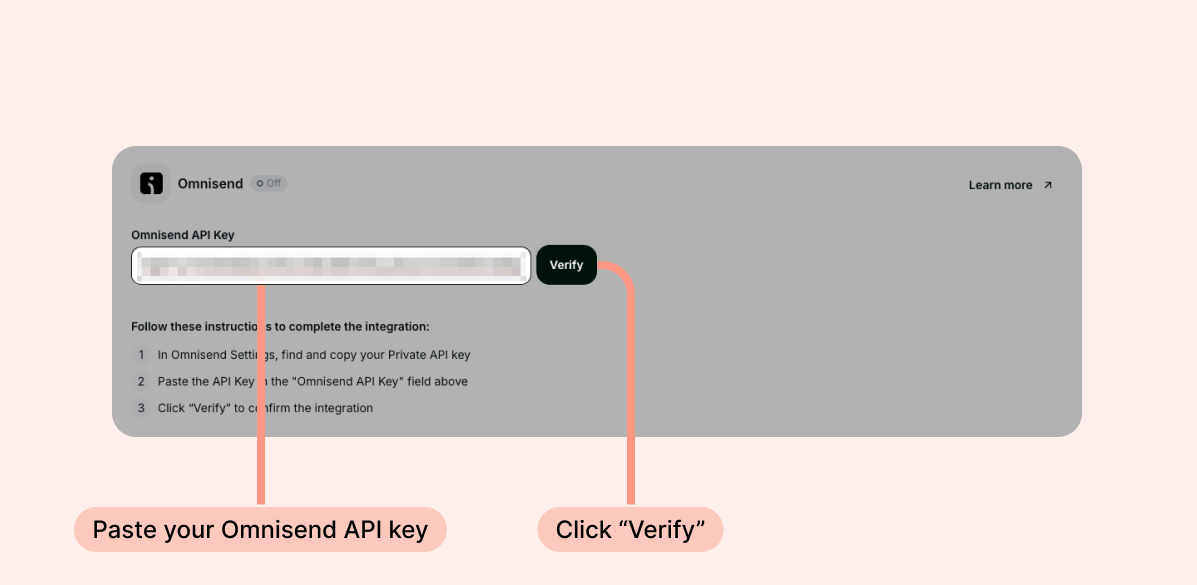
- A confirmation that the API key is valid will appear, verifying that your Omnisend account will be successfully integrated with Loox.

- Click "Save".
Creating a Loox Review Request flow within Omnisend
Create a review request email workflow using a Loox trigger on Omnisend. Loox will trigger your workflow whenever an order meets your email timing set on your Loox account.
To create a new automation workflow, follow the steps below:
- Under the Automation tab of your Omnisend account, create a new workflow.

- Click "Create from scratch".

- Name your new automated workflow. We recommend calling it "Loox Review Requests".

- Select "Loox - Time To Send Review Request" as the trigger for your workflow.

- If relevant, set up any filters you want to apply to the workflow, and click "Update".

- Select Email as the message type for your workflow.

- Edit your Email's content and click "Update".

- Once you have configured your email template, click "Start Workflow" to activate your new workflow.

- Within your Loox admin, go to "Collect Reviews - Emails and scheduling".
Under "Review request timing", change your "Send via" email setting to "Omnisend".

Your Loox Review Request emails will now be sent through Omnisend.
Note: Setting your email timing to "Send via Omnisend" will stop your Loox Review Request reminder emails from being sent.
Other follow-up emails Loox sends on your behalf to customers who submit reviews (e.g., Photo/Video reminder email, Discount for photo/video review email, Discount reminder for photo/video review) will still be sent according to your Loox account settings.
- Learn more about creating workflows on Omnisend here: Building automation workflows.
- If you need further assistance setting up workflows in Omnisend, we recommend contacting their support team at [email protected].
Creating a Loox review Follow-up flow within Omnisend
Create a Loox review follow-up email flow within your Omnisend account.
When a new review is submitted, Loox will send a "Loox Review Submitted” event to Omnisend. The event includes the following properties:
- Review date: Review submission date.
- Product ID: Shopify ID of the product.
- Product title: Product name, as listed in Shopify.
- Product URL: URL address of the product page.
- Rating: Review's rating (1-5).
- Author: Reviewer name.
- Photo Included: Whether the review includes a photo or not.
- Video Included: Whether the review includes a video or not.
- Order ID: The order’s Shopify ID.
You can create email flows using the fields listed above, depending on the rules you set within your Omnisend automation settings.
To create a new automation workflow, follow the steps below:
- Under the Automation tab of your Omnisend account, create a new workflow

- Click "Create from scratch"

- Select "Loox Review Submitted" as the trigger for your workflow

- Now, you can create the rest of the workflow within Omnisend

Learn more about creating workflows in Omnisend's help article, Setting-up Automation workflow.
Sending Review Requests via SMS

Send your customers review requests via SMS by following these steps:
Note: SMS messages must be included in your Omnisend subscription to send review requests via SMS.
- Select SMS as the message type in your automated workflow

- On the right side of your screen, click "Edit SMS" and add the text asking for a review.
Use the parameter below to add a link to review the product:
[[custom_event.product_review_url]]- Click "Update" to finish the process.
Note: Omnisend only supports sending one review link via SMS. Once the customer submits their review, they will be prompted to review the other purchased products.
Integrating Loox into your Omnisend email template
You can insert Loox’s parameters into any Omnisend email template to collect verified reviews from your customers.
Order information parameters:
Parameter | Description | Example value |
|---|---|---|
| customer_id | The Shopify customer ID | 414Z4YMGh |
| order_id | The Shopify ID of the order | 4105623830562 |
| country_code | The country code where the order was delivered | US |
| currency | The currency used at checkout | USD |
| product_id | The ID of the product purchased | The information available on the product purchased is listed below: |
Product information parameters:
- product_id: The Shopify ID of the product purchased by the customer.
- product_name: The name of the product, e.g. "T-Shirt".
- product_image_url: A URL address that fetches the product’s image.
- product_review_url: A URL address that redirects your customers to the review submission form associated with the product.
